
Introducing the NEW
Vilo 6
Mesh Router System
Now enjoy the best high-speed WiFi experience in every room
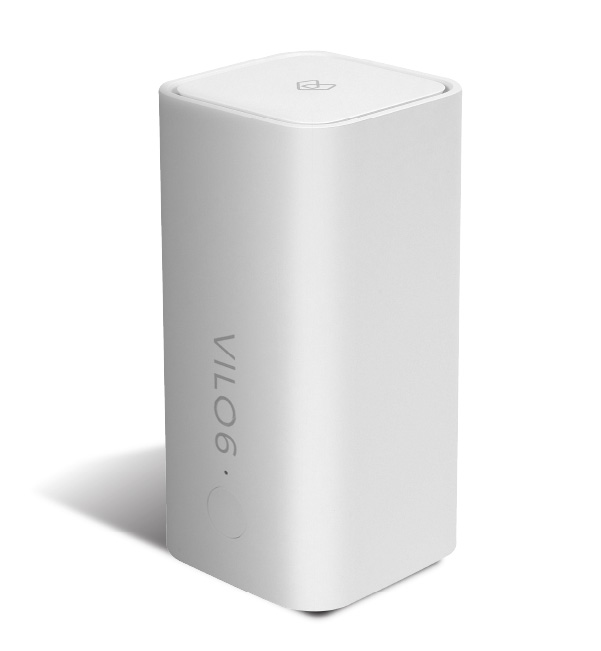
|
Limited Time Offer 50% OFF Available at all DigiStores countrywide.
|
What is Vilo Mesh System?
Multiple smart Wi-Fi routers wirelessly connected to extend your internet speed and coverage to the furthest distance in your house while reducing interference and adding managed Wi-Fi capabilities.
Eliminate dead spots by easily adding an extra router to increase coverage area.
Automatically enhances device performance. With Dual Band Smart Steering, Vilo 6 utilizes both the 5GHz and 2.4GHz bands to optimize Wi-Fi performance and reliability.
How does a Mesh System differ from traditional Wi-Fi extenders?
| Features | Mesh Wifi System |
Traditional Router |
| Whole-home, scalable coverage | ||
| Seamless connection, no need to switch networks around home | ||
| Easy Setup | ||
| Features such as device management and Bark-In-Home Parental Controls(Available through Mobile App) |
Have questions?
We got answers
Does Vilo work with my current home internet?
Vilo is a replacement for your existing Wi-Fi extenders and serves as a faster, scalable and more reliable Wi-Fi coverage enhancer.
Does Vilo replace my modem or router?
Vilo is not a replacement for your internet modem or ONT, the first Vilo router is directly pluged into the ONT to serve as the node to your mesh system.
How do I setup my Vilo Mesh System?
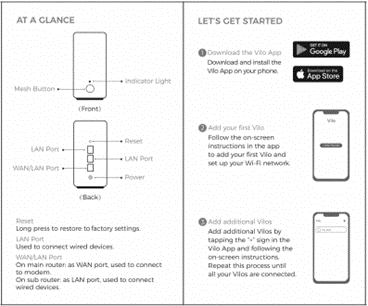
Steps to setup:
- Download Vilo app from the Google Play Store or App Store
- Register using a valid email address and create a password following minimum requirements shown in app
- Then select “Sign Up”
- A verification code will be sent to the email address
- Enter verification code into the Vilo app
- Once registration is completed, add the Vilo routers
- Plug first Vilo router into the DigiNet ONT
- On Vilo Home Page, select “Add Vilo” and follow the steps to complete; swipe left after completing each step. Note, ethernet cable from ONT needs to be connected to WAN port on Vilo
- Next connect to the Wi-Fi of the Vilo router. The SSID and password can be located at the bottom of the Vilo device.
- Power up additional routers and follow the same steps to “Add Vilo” within the mobile app
What is the recommended distance between Vilo routers?
It is recommended that your Vilo routers are approximately 30 feet from the other. If you have more than two routers and/or in a two-story house, it is recommended that they are setup up within 40 feet and in a triangular form.
How do I manage and monitor my network using Vilo?
The Vilo Mesh System has an accompanying mobile app which can be downloaded from the Google Play Store and App Store. All customers can register to the Vilo app and have access to below features and functionalities right from their phone.
- Setup a Guest Network
- Manage all your devices
- Parental control
- View data usage
- Check Network Status